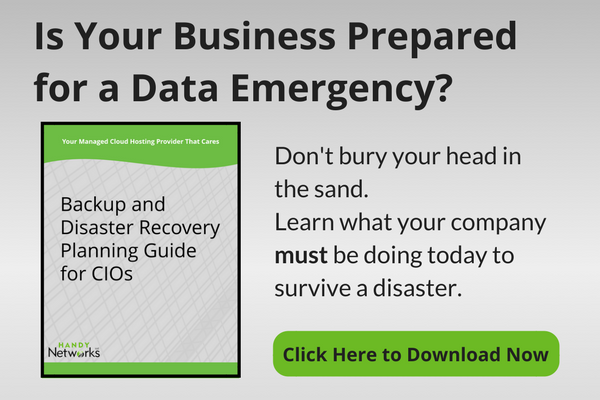Regardless of how advanced and automated any given backup system is, they all require CIOs to ask certain questions before they choose the solution that best suits their needs. Perhaps the biggest question is: will this data backup system solve my current problems?
Below is a list of problems that CIOs routinely face with data backups, and how the right partner can make a difference.
Determining the Right Requirements
A small office that has a single server with only 100GB of data to back up would have a vastly different set of requirements and challenges than a mid-sized organization that has multiple servers with 20TB or more of data to back up. As well, the backup system that may have suited the needs of the organization just a few years ago may no longer be up to the challenge, either through the growth of the organization or advancements in technology.
Unfortunately, there is no one size fits all solution and the ever expanding myriad of technologies and options can be overwhelming. Sourcing a partner, like Handy Networks, with the experience, expertise, and resources to evaluate a company’s backup needs can both minimize the problem and achieve a solution.
Regular Maintenance
A common misconception is that once a backup system is set up, it can be left alone to simply “do its thing.” Just like a car, home furnace, and even the server itself, a backup system needs to be regularly maintained to make sure that it continues running successfully and isn’t encountering errors. That is why it’s critical to put your company’s backup system in the hands of professionals who will keep it in shape.
Increasing Data Size
As your data grows, it may become too large to fit on the backup media. For cloud-based systems the amount of data might even exceed the usage for the company’s internet plan, resulting in significant overage charges and/or slow internet performance. Fortunately, there are scalable services that ensure a fair price for the services used.
Staff Changeover
An all too common situation is that the backup system was set up several years ago, with one employee being assigned the task of monitoring the backups every day and confirming that they completed successfully.
Jump forward a few years to find that the employee no longer works for the company and his or her replacement wasn’t shown how to manage the backups. It’s only when disaster strikes, such as a virus, that management realizes the backups haven’t run in two years.
Unfortunately, in many organizations, CIOs only discover that their backup system wasn’t doing its job when they need it most. It’s a potential emergency that can be averted when a team, as opposed to an individual, is tasked with the backups.
Bottom Line
The biggest question, of course, is usually how much will this all cost? Since data backups and data recovery run, for the most part, pretty much unseen in the background, their value to a company is typically underestimated. And when budgets get tight, it becomes very easy to postpone much-needed upgrades to the backup system simply because “we didn’t need it last quarter”.
While it is true that an effective system does cost money to set up and maintain, careful planning can make the process surprisingly affordable. The real question is, how much would it cost your company to recover from a data loss or disaster event?
If the company databases or email servers were lost due to a virus infection or server failure, how long would it take to get the network back up to normal operation?
When was the last time your data backup system was tested? How much time and money would your company lose if data was lost to a virus -- and there were no backups? Share your thoughts with us in the Comments box below.
To learn more about data backup problems most CIOs face, download your copy of our eBook: “Backup and Disaster Recovery Planning Guide for Colorado CIOs.”